github对代码的贡献者统计很棒,但是如果自己用vps搭建版本管理和部署代码,统计代码改动的详细情况则比较麻烦一些,下面我们将探讨对本地git仓库(或者你放在远程的)的一些统计方法。
简单的查看和统计
1.显示所有贡献者及其commit数
git shortlog --numbered --summary2.只看某作者提交的commit:
git log --author="eisneim" --oneline --shortstat显示行数的统计:
1.Mac,Linux下可以
git log --shortstat --pretty="%cE" | sed 's/\(.*\)@.*/\1/' | grep -v "^$" | awk 'BEGIN { line=""; } !/^ / { if (line=="" || !match(line, $0)) {line = $0 "," line }} /^ / { print line " # " $0; line=""}' | sort | sed -E 's/# //;s/ files? changed,//;s/([0-9]+) ([0-9]+ deletion)/\1 0 insertions\(+\), \2/;s/\(\+\)$/\(\+\), 0 deletions\(-\)/;s/insertions?\(\+\), //;s/ deletions?\(-\)//' | awk 'BEGIN {name=""; files=0; insertions=0; deletions=0;} {if ($1 != name && name != "") { print name ": " files " 个文件被改变, " insertions " 行被插入(+), " deletions " 行被删除(-), " insertions-deletions " 行剩余"; files=0; insertions=0; deletions=0; name=$1; } name=$1; files+=$2; insertions+=$3; deletions+=$4} END {print name ": " files " 个文件被改变, " insertions " 行被插入(+), " deletions " 行被删除(-), " insertions-deletions " 行剩余";}'2.使用ruby
git ls-files -z | xargs -0n1 git blame -w | ruby -n -e '$_ =~ /^.*\((.*?)\s[\d]{4}/; puts $1.strip' | sort -f | uniq -c | sort -n3.统计不同编程语言的行数 这一点不是针对git仓库的,所有的项目都可以,这里我们使用的工具是:cloc (count lines of code)
//mac osx
brew install cloc
// linux 可以用yum或者apt安装,当然也可以自己make install
//使用示例:
cd my_project
cloc ./ --exclude-dir=node_modules,public/lib,public/vendor,public/build --exclude-lang=CSS非常详细的统计
要想得到非常详细的统计,例如提交时间表,代码随时间的增长曲线等,可以使用gitstats
git clone git://github.com/hoxu/gitstats.git
cd gitstats
./gitstats 你的项目的位置 生成统计的文件夹位置可能会提示没有安装gnplot画图程序,那么需要安装再执行:
//mac osx
brew install gnplot
//centos linux
yum install gnplot生成的统计文件为HTML:
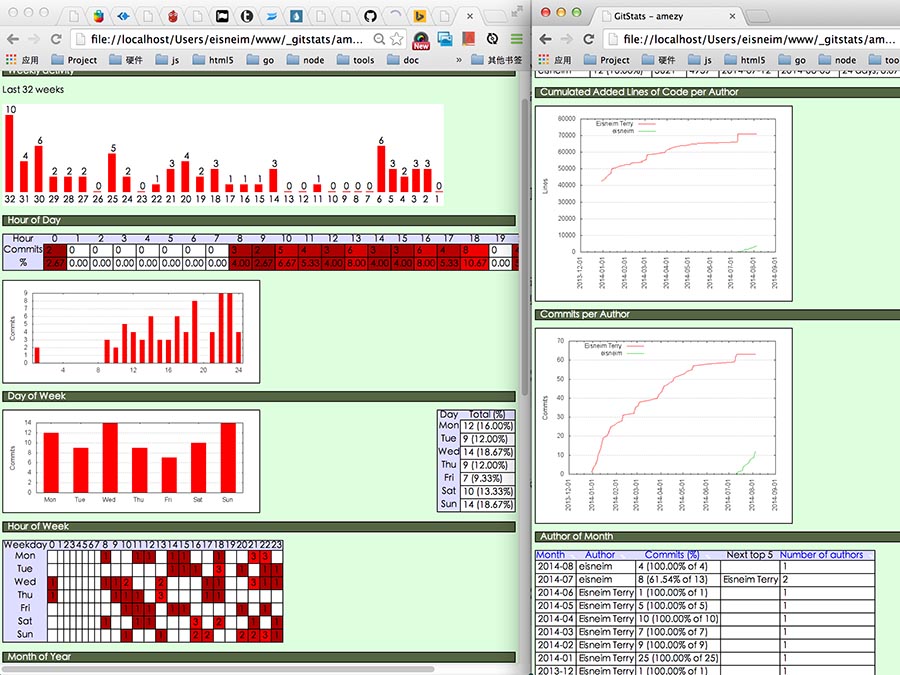 通过图表发现,我们团队的另两人工作的非常疯狂,晚上1至3点是他们提交代码的高峰期,而早上10点之前提交的代码肯定是我写的。而在19点重来没有过commit,那是因为每天我在那个时候健身。
通过图表发现,我们团队的另两人工作的非常疯狂,晚上1至3点是他们提交代码的高峰期,而早上10点之前提交的代码肯定是我写的。而在19点重来没有过commit,那是因为每天我在那个时候健身。